Terminal
Helpful entry: Command line tips and tricks
Terminal is an application that provides users with a command line interface (CLI) to interact with the operating system or other applications. It differs from the graphical user interface (GUI) that most users are familiar with, where you click on icons and buttons to perform tasks. Instead, in a terminal, you type commands and see text output. You can think of it as a way to communicate with your computer using text, rather than clicking around with a mouse. In many ways, it is like a chat with your computer, where you ask it to do things by typing commands, and it responds with text output.

Modern usage of the term terminal often refers to software-based emulations of these traditional terminals, such as the Terminal app in macOS, Command Prompt and PowerShell in Windows, or various terminal emulator programs available in Linux, like GNOME Terminal and Konsole.
These software terminals emulate the functionality of the old hardware terminals, providing a text-based interface where users can input commands, run programs, and see the output directly on their screens. They are essential for many tasks in software development, system administration, and network management.
A terminal usually looks like a black window with random text that you typically see in movies when a hacker is doing something illegal. Don't worry, it's not as scary as it looks, but it really does let you do some powerful things on your computer.
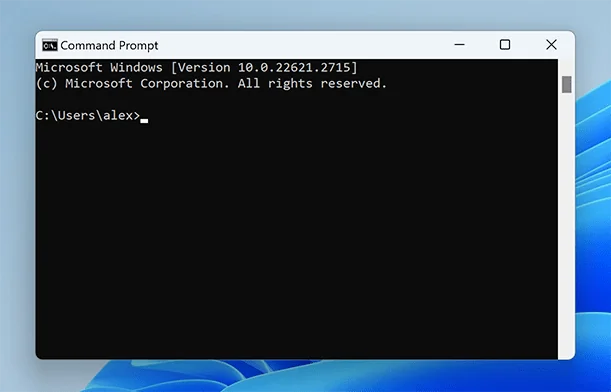
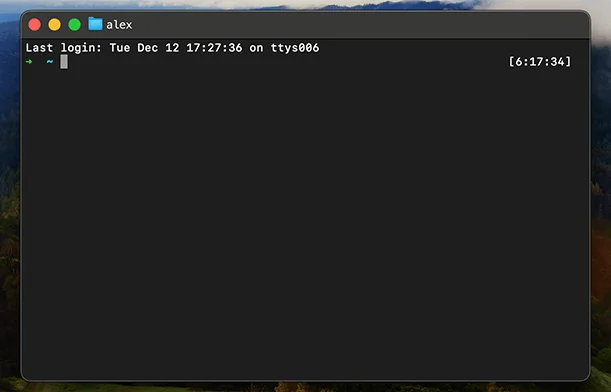
When you open a terminal, you are entering the command line mode. Here, you can type commands, press the Enter key, and see the outcomes instantaneously.
Most of the things that you can do in your operating system via graphical user interface (GUI), such as copying files or launching applications, can be done from the terminal using text commands. By the way, you are using Linux right now. In fact, there are tons of things that are either faster or only possible to do when using the command line. For example, sending the output from one command to another, running the same command on multiple files, or running a command on a remote computer, etc.


