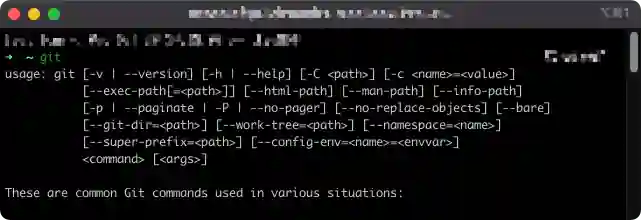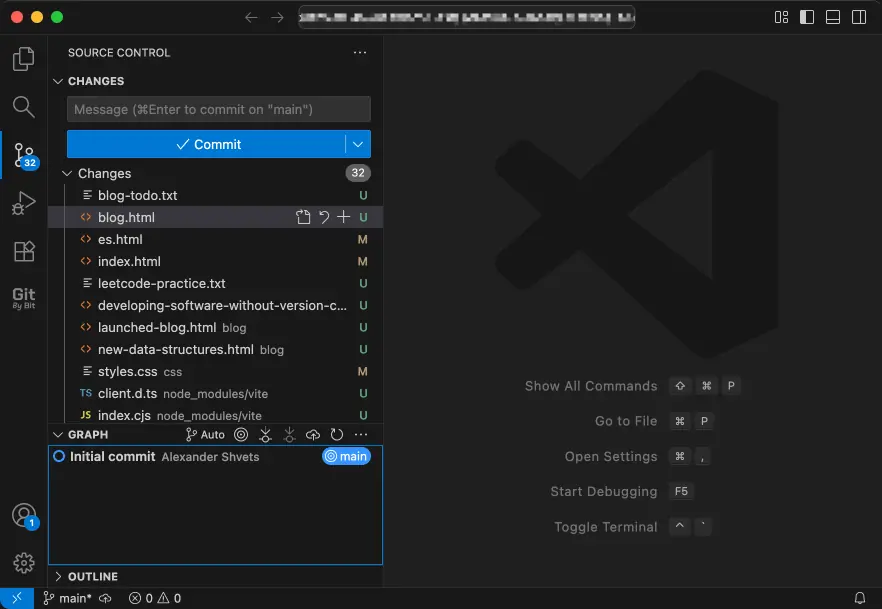Git
Git is a version control system that developers use to track and manage changes to software projects.
Imagine you're writing a story and, over time, you make various edits—deleting some parts, adding new ones, or completely revising entire chapters. Now, if you want to remember or restore a previous version of your story, you'd need a detailed record of all the changes.
That's essentially what Git does for software development: it keeps a comprehensive history of every modification made to the code.
At the heart of Git's functionality is the repository. Think of a repository as a project's directory, which not only contains the current version of all the project files but also an extensive log of every change made to them since the repository was initialized. As developers make changes to the codebase, Git keeps a record of these changes in its history. This allows developers to revert to previous versions of the code if needed, compare changes between different versions, and collaborate with others on the same project.
Git solves the problem of managing changes to a codebase over time, especially when multiple developers are working on the same project. Without a version control system like Git, it would be difficult to keep track of who made what changes and when, leading to conflicts and lost work. Git helps to prevent these issues by providing a clear history of changes and allowing developers to work on separate branches of the codebase.
Git was developed in 2005 by Linus Torvalds, the Finnish-born software engineer best known for creating the Linux kernel. Since then, it has become an essential tool in modern software development, especially in the open-source community. Platforms like GitHub, GitLab, and Bitbucket have built entire ecosystems around Git, providing tools for collaboration, continuous integration, and deployment.
Git interfaces
Main entry: Git CLI vs. GUI
While Git is primarily a command-line tool, there are also many graphical interfaces available that provide a more user-friendly way to interact with Git. These tools can be particularly helpful for developers who are new to Git or who prefer a visual interface. Many popular IDEs, such as Visual Studio Code and IntelliJ IDEA, have built-in support for Git, making it easy to use within the development environment.