7. Remotes and GitHub
Creating a GitHub repository
I've prepared a video for you to watch the whole process, from signing up to creating a new repository on GitHub. It only took 2 minutes for the entire process.
Once you have created a new repository, copy its HTTPS URL, which can be found on the main page of your GitHub repository. Here's an example:
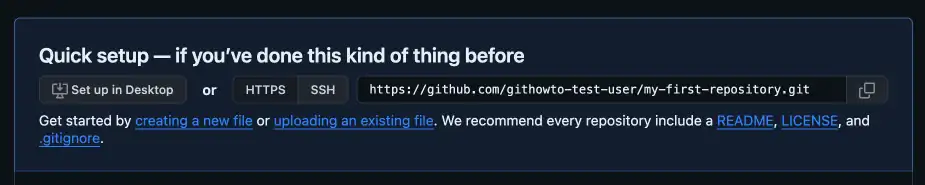
Task
Create a new repository on GitHub, copy its URL, and paste it in the input below. Make sure that the HTTPS option is selected, not SSH.
Congratulations! You've just created your first GitHub repository. On the next page, we'll see how to set up your local repository to work with this new remote one.
© 2024-2026 GitByBit.All rights reserved.


