Command line and terminal
Git is a text-based command line tool that is used via a piece of software called the terminal.
VS Code, the editor that you're using, has a built-in terminal. There are several ways to open it:
-
Keyboard shortcut (best). Press Ctrl + Shift + ` (if you use non-US keyboard layout, the actual shortcut may be different for you).
-
In the top-right corner of the window. Click on the Toggle Bottom Panel icon:
-
From the main menu. Use the Terminal > New Terminal or View > Terminal menu commands.
- VS Code terminal basics article in the official VS Code documentation.
In the end, you should see something like this (take a look at the bottom part, where it says TERMINAL):
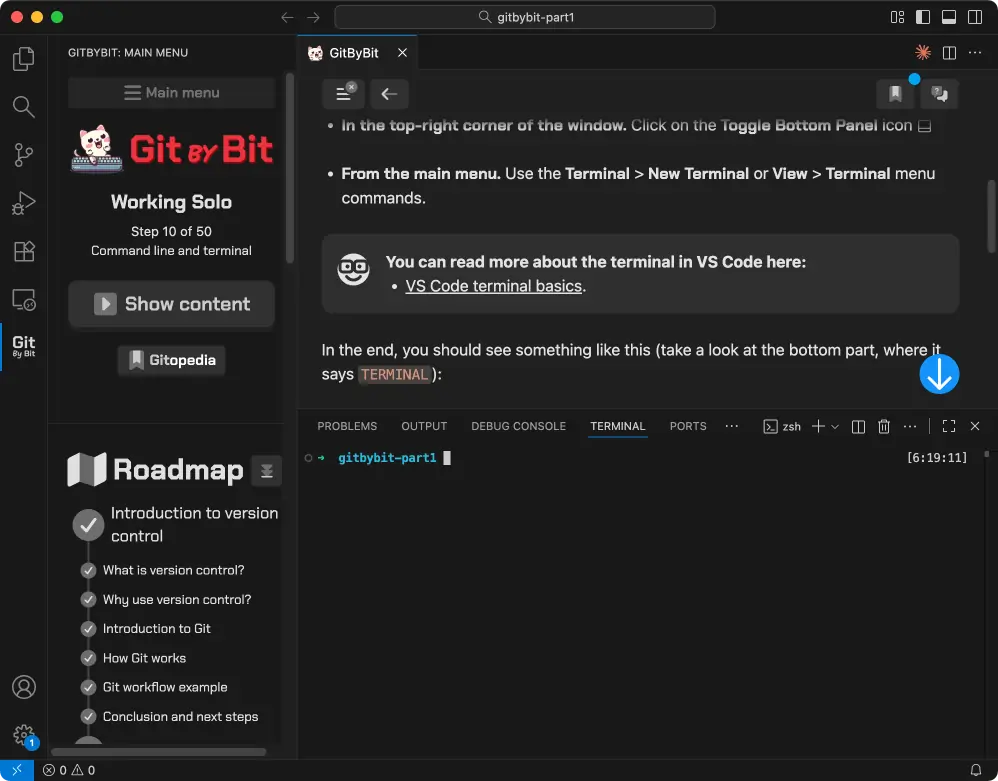
Open the terminal in VS Code.
Terminal looks too big? For the best experience, I recommend making it a quarter of the editor's height. You can resize it by dragging the border between the editor and the terminal. By the way, you can resize the sidebar in the same way!
Great, you will be a master of that black rectangle of power in no time!


